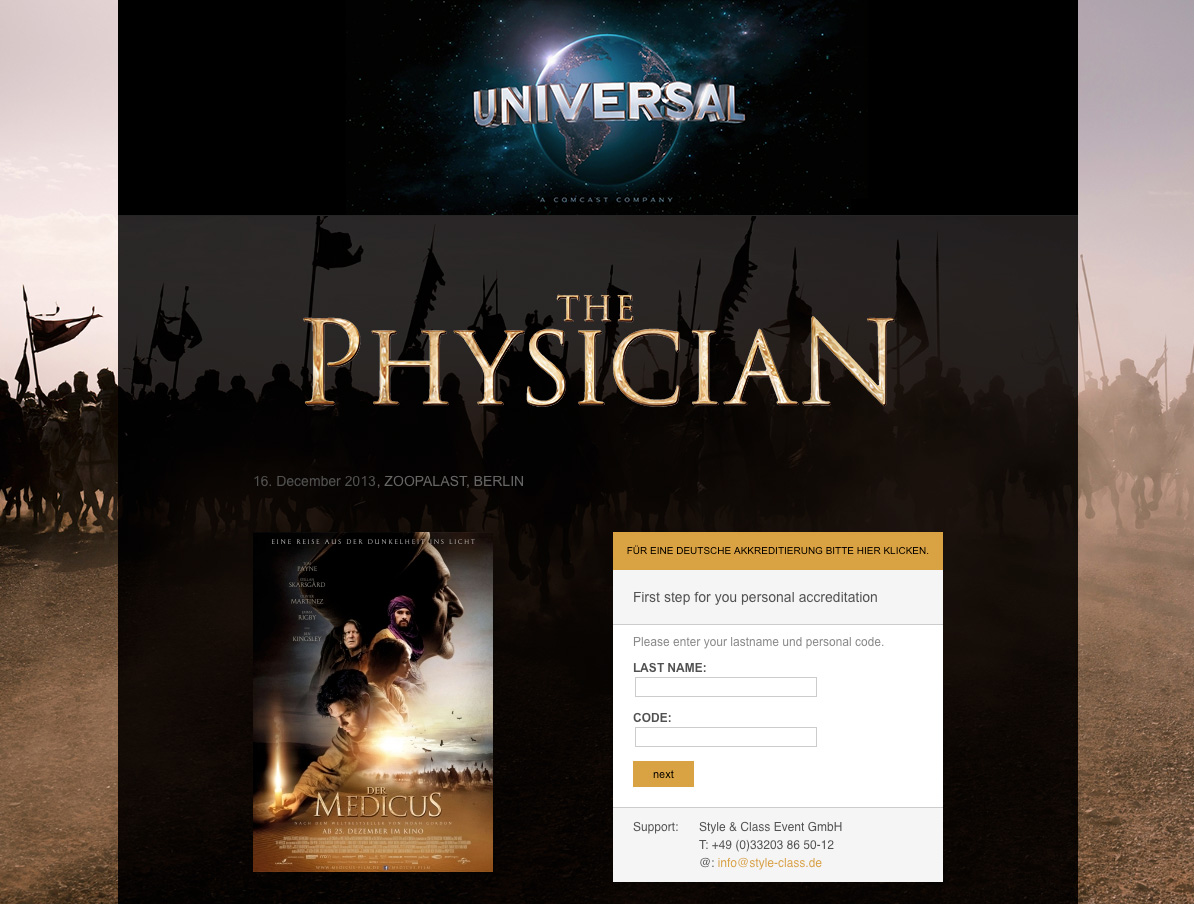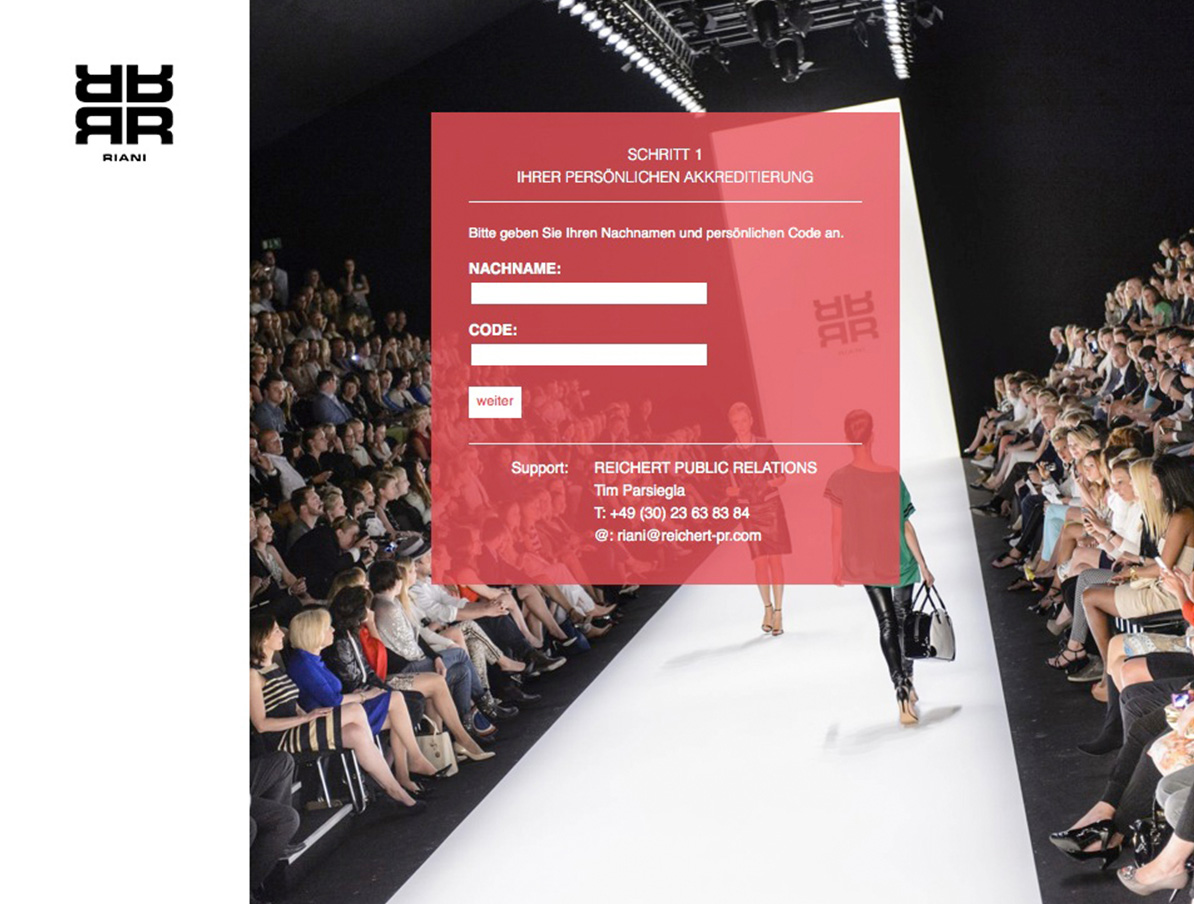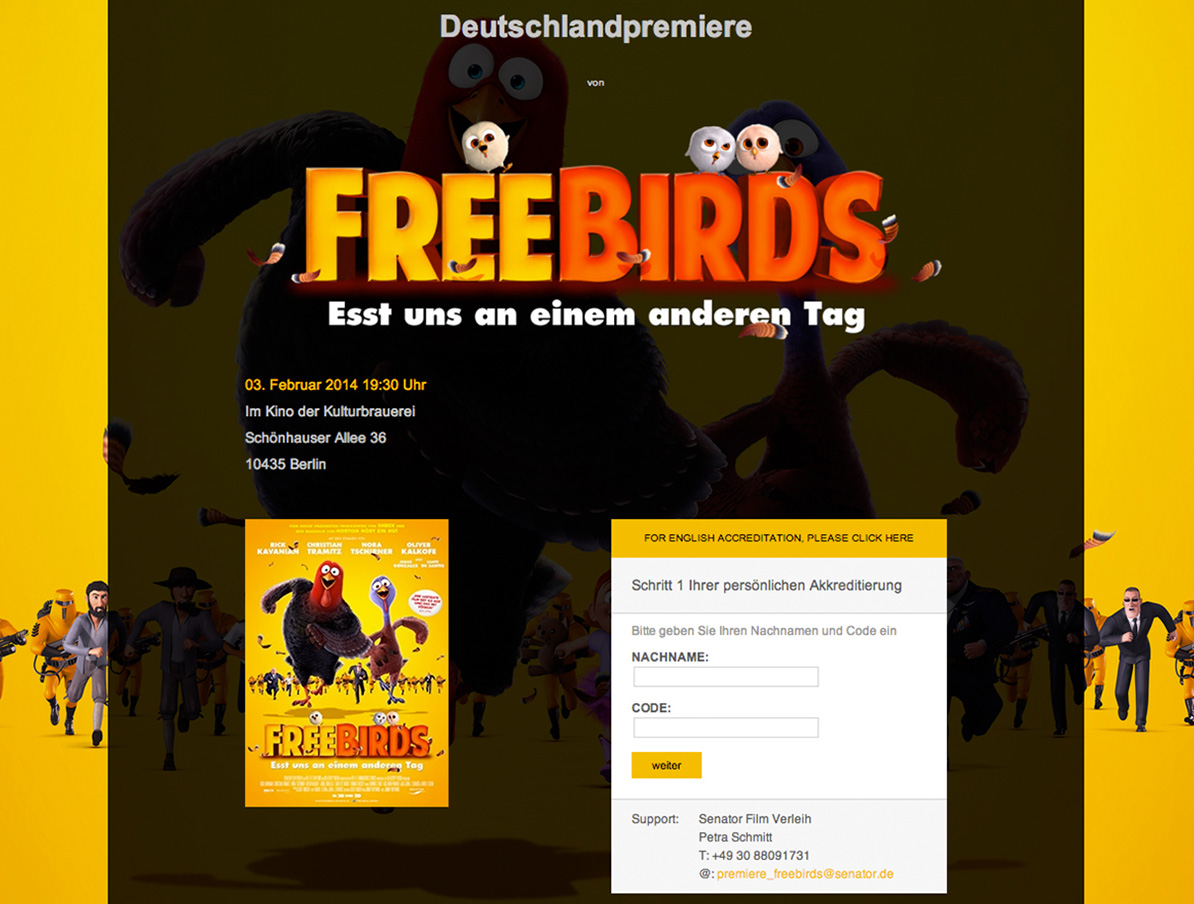Create an Event
Create an Event
Name of event page / How should we call the login page?
The name of the event should be used for the name of the login page if possible. Here you have the choice among:
Personal domain name with automatical forward to the event page
Example: mymovie-launch.de forwards to myvents.guest-company.com/event/ mymovie-launch. The new address also appears in the browser of the visitor.
Personal domain name without appearance of the address forwarded
Example: mymovie-launch.de forwards to myvents.guest-company.com/event/ mymovie-launch, but the address shown in the browser of the visitor remains: mymovie-launch.de
Integration into an existing website (company website)
Of course the registration system can be integrated into your existing website. Example: To register for a seminar the guest clicks on the button "Registration for the seminar here". Then he will be forwarded automatically to the login form.
Layout login page / What will have to be shown?
The login page can be designed according to your preferences. Of course, your corporate identity (color, font) ca be adopted. In addition, it can be displayed:
- Logos
- Photos / Posters
- Clips / Trailers
- PDF files etc. with driving directions or similar
- Invitation text / event description
- Wallpaper
- Links (hotels, attractions, etc.)
Language support / Between which languages should the guest be able to choose?
If you want to invite international guests they should have the possibility to register in their own language. You decide between how many languages the guest can choose.